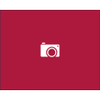ThinkComposer
ThinkComposer
Vote: (4 votes)
Program license: Trial version
Developer: Instrumind Software S.p.A.
Version: 1.3.3528
Works under: Windows
Vote:
Program license
(4 votes)
Trial version
Developer
Version
Instrumind Software S.p.A.
1.3.3528
Works under:
Windows
Pros
- Versatile diagramming with support for mind maps and concept maps
- Ability to define a Visual Language for specialized domains
- High level of customization for objects and relationships
- Comprehensive export and reporting features
- Suitable for handling complex information and ideas
Cons
- Steep learning curve for beginners
- Potentially overwhelming range of features for new users
An Advanced Diagramming and Mind Mapping Tool to Foster Intellectual Productivity
Intuitive Interface and Versatile Functionality
ThinkComposer distinguishes itself as a robust visual thinking tool designed to assist users in understanding complex problems, designing solutions, and articulating knowledge clearly. Its interface accommodates the creation of diverse diagram types, such as concept maps, models, and mind maps, all of which encourage a more organized and productive thought process. By enabling the definition of a custom Visual Language, users can achieve a shared understanding within specialized domains.
Elaborate Content Creation and Customization
What sets ThinkComposer apart from many typical diagramming applications is its deep customization capabilities. Users can define their own objects, known as Domains, for reuse in different diagrams. Each object can have a unique visual style, metadata, version control, and semantic properties, ensuring thorough representation of complex ideas. The ability to compose ideas by embedding entire diagrams within a node, and the incorporation of rich details through attachments, links, custom fields, and tables, empowers users to create multidimensional visual documents.
Dynamic Relationship Mapping
Critical to the software's utility is its powerful relationship mapping feature. Users can create both single and multiple links between nodes that are visually distinctive and highly customizable, allowing for the expression of various types of connections and dependencies. The inclusion of complements like notes, call-outs, and stamps further enriches the visual narrative, making it easier to capture nuances of the thought process.
Exporting and Reporting
To facilitate sharing and presentation, ThinkComposer includes advanced export options. Users can export their creations to common image formats, such as JPG and PNG, as well as to XPS for broader compatibility. Reporting capabilities are equally impressive; users can generate printable reports that summarize the information from diagrams, including views, descriptions, and interrelationships, making it easier to communicate complex ideas and insights.
Target Audience and Use Cases
The versatility of ThinkComposer makes it suitable for a broad spectrum of users. Whether you are a professional engaged in intricate project planning, a student or academic delving into research complexities, or a creative individual aiming to visualize and connect elaborate concepts, ThinkComposer offers a structured yet flexible platform for dealing with medium to high complexity scenarios.
User Experience
While ThinkComposer provides an extensive range of features to tackle various complexities, newcomers to advanced mapping tools might experience a steep learning curve. However, once the initial adaptation is overcome, the intuitiveness of the interface and the logical arrangement of functions yield a smoother workflow and a gratifying user experience.
In summary, ThinkComposer is much more than a simple drawing tool; it is a comprehensive solution for those who require an intellectual workbench to craft detailed diagrams that convey interconnected ideas and data-rich content.
Pros
- Versatile diagramming with support for mind maps and concept maps
- Ability to define a Visual Language for specialized domains
- High level of customization for objects and relationships
- Comprehensive export and reporting features
- Suitable for handling complex information and ideas
Cons
- Steep learning curve for beginners
- Potentially overwhelming range of features for new users